Hello everyone, in many kinds of apps you need to build a count down. So, today we will see how to build a countdown timer in React!
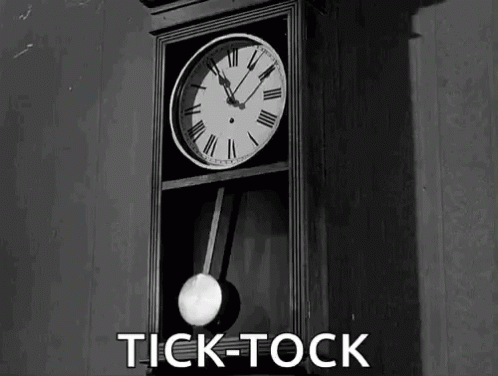
Setup
Create a new react app
npx create-react-app react-countdown
Cleanup
- Delete everything in the app div in
App.js.
import "./App.css";
function App() {
return <div className="app"></div>;
}
export default App;
Delete everything in
App.cssin
index.cssadd-
* {
margin: 0;
}
Starting the app
To start your react app run the following commands
npm run start # npm
yarn start # yarn
If you now open localhost:3000, it should show you an empty canvas to work with.
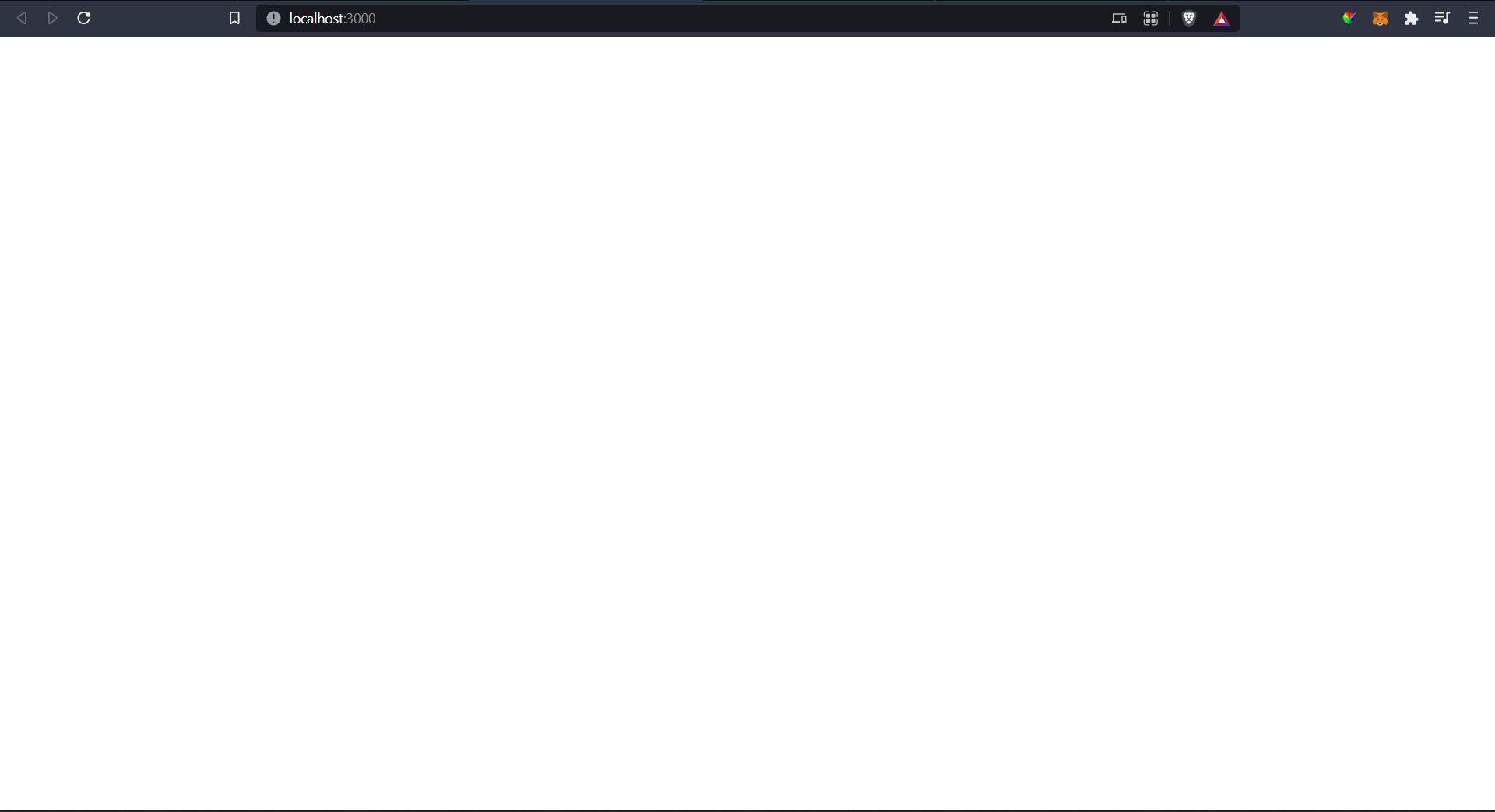
Creating the countdown timer
Inside App.js create a new function called calculateTimeLeft-
const calculateTimeLeft = () => {
};
Let's now create this function! Inside the function add a new variable called difference-
const difference = +new Date("2022-02-28T18:30:00+05:30") - +new Date();
Add the end date with time and timezone inside the first new Date constructor. The one here is "28th February 2022 18:30 IST". You can generate this from Time stamp generator. I would recommend using the "W3C" format.
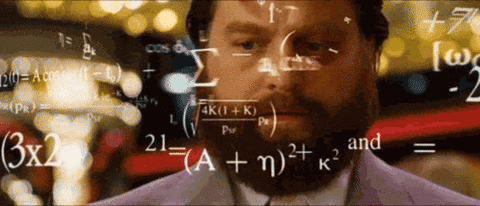
Now, inside the function create a new variable to store the time-
let timeLeft = {};
Now let's write the logic for calculating time left-
if (difference > 0) {
timeLeft = {
hours: Math.floor(difference / (1000 * 60 * 60)),
minutes: Math.floor((difference / 1000 / 60) % 60),
seconds: Math.floor((difference / 1000) % 60),
};
}
return timeLeft;
This is just a basic division for calculating the time in hours, minutes, and seconds.
Now, create a new state for storing the time and a useEffect for updating it very second-
const [timeLeft, setTimeLeft] = useState(calculateTimeLeft());
useEffect(() => {
setTimeout(() => {
setTimeLeft(calculateTimeLeft());
}, 1000);
});
You will also need to importuseState and useEffect-
import { useEffect, useState } from "react";
Finally, let's render the time-
return (
<div className="App">
<p>
<span>{timeLeft.hours}</span>
<span>:</span>
<span>{timeLeft.minutes}</span>
<span>:</span>
<span>{timeLeft.seconds}</span>
</p>
</div>
);
This is going to take the time in hours, minutes, and seconds from the timeLeft object. Our timer is now successfully working 🥳
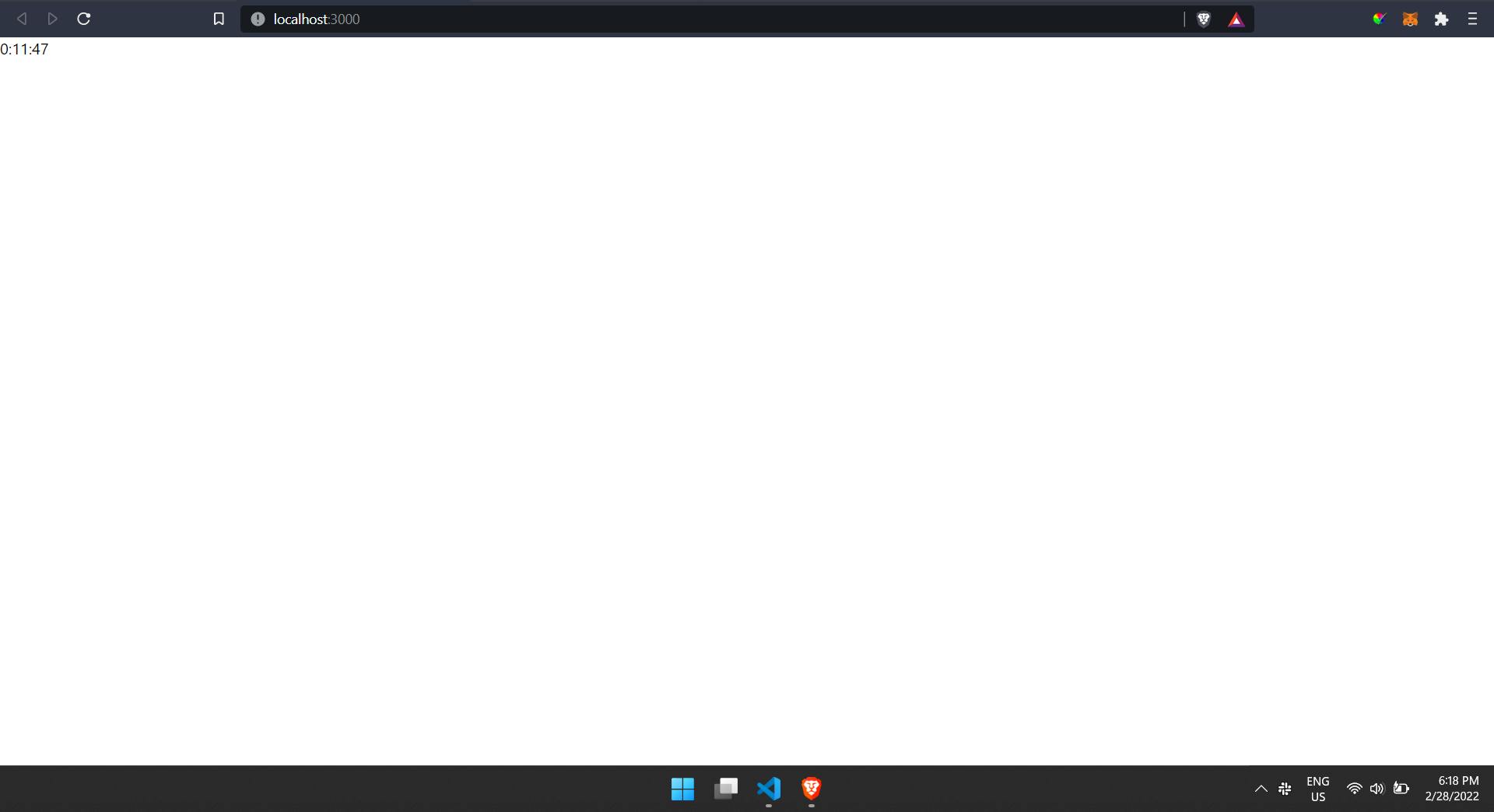
Do something once the countdown is over
Once the countdown is over we might want to show something else to the user. We can do this by simply checking if timeLeft.hours or timeLeft.minutes or timeLeft.seconds exist-
{timeLeft.hours || timeLeft.minutes || timeLeft.seconds ? (
<p>
<span>{timeLeft.hours}</span>
<span>:</span>
<span>{timeLeft.minutes}</span>
<span>:</span>
<span>{timeLeft.seconds}</span>
</p>
) : (
<p>Time is up 🔥</p>
);
}
If you now set the date to a time that has passed, you can see that it shows Time is up!
Conclusion
Making a countdown timer in react is this easy with react hooks! Hope you could make a countdown timer and learned from this tutorial. See ya in the next one ✌️

