Prettier - Code formatter
 Prettier is one of the most used code formatter. It enforces a consistent style by parsing your code and re-printing it with its own rules that take the maximum line length into account, wrapping code when necessary.
Prettier is one of the most used code formatter. It enforces a consistent style by parsing your code and re-printing it with its own rules that take the maximum line length into account, wrapping code when necessary.
GitLens — Git supercharged
 GitLens is a great extension that makes working in a group easier. It shows you which piece of code was committed when and by whom and also the commit message.
GitLens is a great extension that makes working in a group easier. It shows you which piece of code was committed when and by whom and also the commit message.
Live Share

If you want to code together with your friend or get some help from a person and want them to see your code easily and code in real-time in front of you then this is what you need. This extension allows you to code together with someone else.
Import Cost
 Whenever you import something from a package, it will show its size and the gzip like this-
Whenever you import something from a package, it will show its size and the gzip like this-
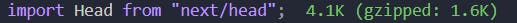
Image Preview

This extension shows you a small image in the sidebar when you give the path of an image and a bigger image if you hover over the link. It is quite useful and it is also a way to check if the image path is correct :P
CodeSnap
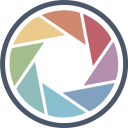
CodeSnap allows you to take beautiful screenshots of your code and share it with someone easily that too inside VS Code. Here is an example-

JavaScript (ES6) code snippets
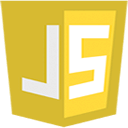
This extension provides various commonly used code snippets and saves a lot of time.
Htmltagwrap

This is a small extension but pretty useful. If you select some tags or text then click Alt + W or Option + W for Mac then it will wrap it around a tag.
Auto rename tag

If you use XML or HTML then this extension is a lifesaver. Whenever you need to change the tag, if you just edit the opening or closing tag it will automatically change the other one.
ES7 React/Redux/GraphQL/React-Native snippets
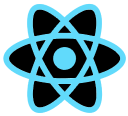
This extension provides you with commonly used React, Redux, GraphQL, and React Native snippets and saves a lot of time. For example, writing _rafce gives me a React arrow function component-
const Home = () => {
return (
<div>
</div>
)
}
export default Home;
Useful links-

